World of Warcraft Statue
I recieved an unexpected package today from Blizzard: A mini "Orc Statue" like the one outside their headquarters.

Shortly afterwards, I got an email explaining the gift:
The metal statue stands about 7 inches (18 cm) tall and feels pretty hefty at 2.59 pounds (1.17 kg). The two hands are detachable and are held in by a small magnet.
This statue was previously a fund-raiser for the Red Cross after the Japan disaster a few years ago.

Shortly afterwards, I got an email explaining the gift:
World of Warcraft has just celebrated its 10-year anniversary! It's been an incredible decade of adventures in Azeroth, and you've been with us through all of it. We'd like to thank you for your constant support these past ten years with a gift.I guess a $13/month subscription + 5 expansion packs makes this a pretty expensive "free gift"; but, nevertheless, I'll still place this guy on the desk next to my Warcraft computer.
The metal statue stands about 7 inches (18 cm) tall and feels pretty hefty at 2.59 pounds (1.17 kg). The two hands are detachable and are held in by a small magnet.
This statue was previously a fund-raiser for the Red Cross after the Japan disaster a few years ago.
Ghostbusters
Our office has a yearly Halloween costume contest. This year, I went a little retro and dressed up as Venkman (Bill Murray's character) from Ghostbusters.
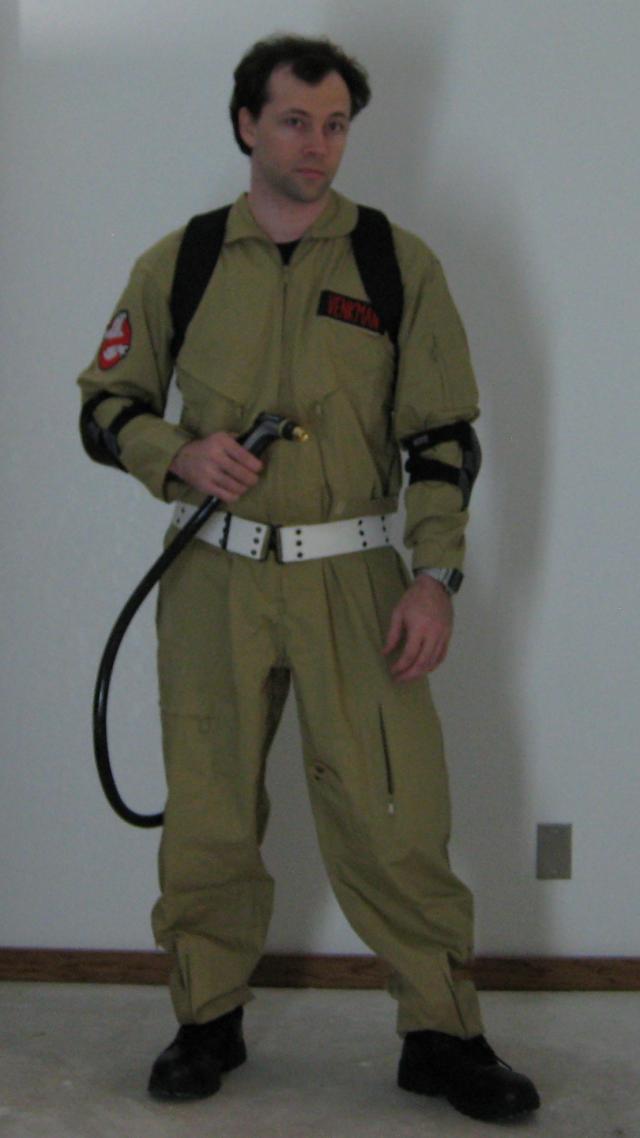


Components
I made a "proton pack" using a mesh backpack, a plasma disk, 4 Intel CPU heatsinks, and a custom wooden box frame. Also pictured is a short black water hose and the squirt nozzle that I normally use to wash my car.

Flight suit

Embroidered "ghost" logo; simply ironed-on

Embroidered "Venkman" name tag; also ironed-on

G.I. style belt

Black work boots

Elbow pads

Rubber gloves

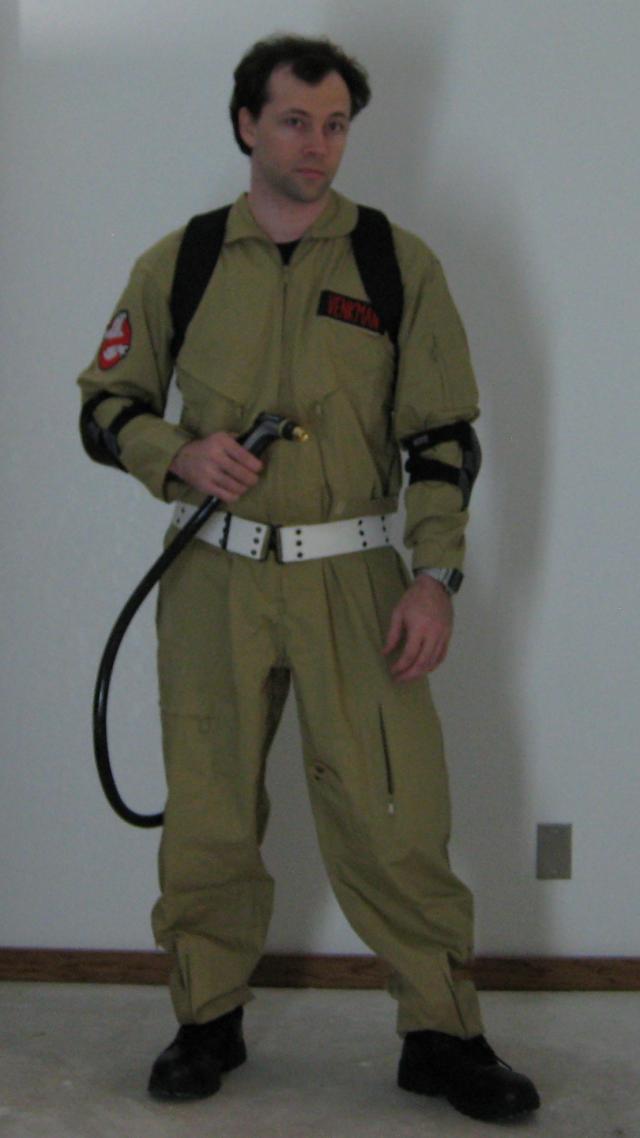


Components
I made a "proton pack" using a mesh backpack, a plasma disk, 4 Intel CPU heatsinks, and a custom wooden box frame. Also pictured is a short black water hose and the squirt nozzle that I normally use to wash my car.

Flight suit

Embroidered "ghost" logo; simply ironed-on

Embroidered "Venkman" name tag; also ironed-on

G.I. style belt

Black work boots

Elbow pads

Rubber gloves

Editable Comments
Eagle eyed viewers may have noticed a new "Edit" button next to their comments. Yes, you can now fix a broken link, correct a typo, or add additional information to your comments.
Things to note:
Things to note:
- Any positive moderation points will be removed. Negative moderation points will remain to prevent trolls from reseting the comment's score by simply editing their comment.
- The "Edit Time" of the comment will change. This will allow visitors to see it as a new comment (and turn it blue.)
- The full history of the modifications can be seen by clicking on the comment link. The diff is colored with green (additions) and red (deletions) backgrounds to help highlight the changes.
Solar Power - Part 3
The enphase microinverters use powerline comunication to talk to an enphase envoy box. Although the envoy looks like an indoor wall mount device (looks similar to my air conditioner's thermostat), the device is actually mounted on the outside wall in a waterproof junction box. Trying to mount the envoy unit indoors would result in very poor communication with the 29 micro inverters. The envoy then relays the production data over ethernet and through my router to enphase's servers on the Internet. Enphase has a simple REST API that I can query to download my production stats to my own database.
You can view my hourly production stats since August 2013 in a neat graphical form or the raw table form. On clear sunny days, I can produce over 40 kWh of electricity per day. On cloudy overcast days, I can drop to below 10 kWh per day. Despite my rather large collection of computers and my plug-in electric car (Nissan Leaf), on average, I still end up producing more electricity than I use! My monthly energy bill is not only negative, but largely offsets my other monthly city service fees, such as trash pickup.
Here is what my energy usage graph looks like after my first year of solar power:
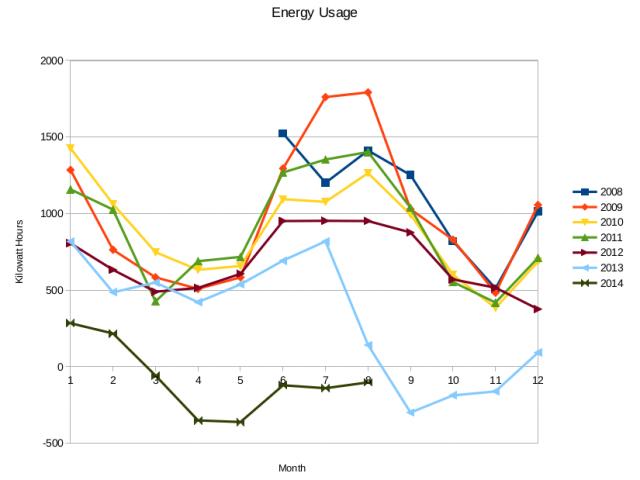
Okay... Okay... I'm a wuss with the cold. With sub-freezing weather, a multi-week run of overcast skies, driving a plug-in EV car 50 miles a day, and blasting the heater to keep the house comfortably warm this winter caused me to use a bit more electricity than I produced for a few months. But the rest of the year? Well into the negative! Even during the blistering south Texas summer months! In total, during this first year, I produced over 11 MWh of pollution free electricity!
How many years will my system take to pay for itself? Well, my monthly utility bill went from an average of about $85 to an average of about $25. So a little over twelve and a half years, using the utility bill alone.
But wait! A month or so after I installed my solar panels, I bought a new 2013 Nissan Leaf. Unlike those "hybrids" that cheat and still use an internal combustion engine, this is a "pure" electric vehicle with zero emissions. When I get home, I plug the car into the wall and use some of that free sun-power that I now have an excess of. Bottom line: I haven't stopped at a gas station in a year. All of the monthly gasoline money that I would have spent at the pump should help offset the payback period as well, right? Plus, how much will gas be in 10 years? As gas prices continue to push upwards, my benefit for having "free" electricity for my car will only increase.
In summary, solar power is totally worth it. If you own a home, go install some panels on the roof. Your wallet (and the Earth) will thank you.
You can view my hourly production stats since August 2013 in a neat graphical form or the raw table form. On clear sunny days, I can produce over 40 kWh of electricity per day. On cloudy overcast days, I can drop to below 10 kWh per day. Despite my rather large collection of computers and my plug-in electric car (Nissan Leaf), on average, I still end up producing more electricity than I use! My monthly energy bill is not only negative, but largely offsets my other monthly city service fees, such as trash pickup.
Here is what my energy usage graph looks like after my first year of solar power:
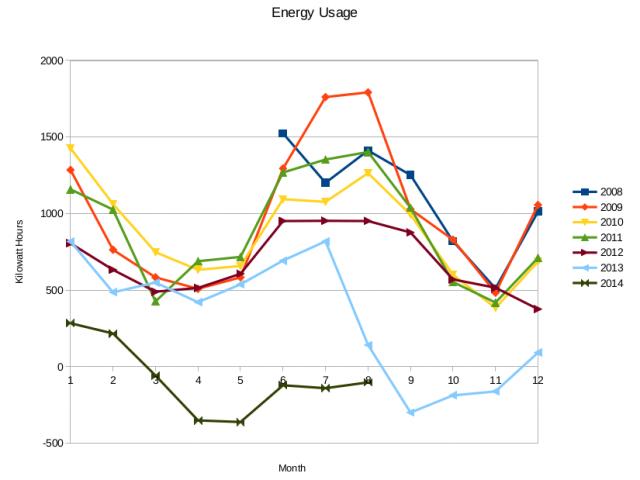
Okay... Okay... I'm a wuss with the cold. With sub-freezing weather, a multi-week run of overcast skies, driving a plug-in EV car 50 miles a day, and blasting the heater to keep the house comfortably warm this winter caused me to use a bit more electricity than I produced for a few months. But the rest of the year? Well into the negative! Even during the blistering south Texas summer months! In total, during this first year, I produced over 11 MWh of pollution free electricity!
How many years will my system take to pay for itself? Well, my monthly utility bill went from an average of about $85 to an average of about $25. So a little over twelve and a half years, using the utility bill alone.
But wait! A month or so after I installed my solar panels, I bought a new 2013 Nissan Leaf. Unlike those "hybrids" that cheat and still use an internal combustion engine, this is a "pure" electric vehicle with zero emissions. When I get home, I plug the car into the wall and use some of that free sun-power that I now have an excess of. Bottom line: I haven't stopped at a gas station in a year. All of the monthly gasoline money that I would have spent at the pump should help offset the payback period as well, right? Plus, how much will gas be in 10 years? As gas prices continue to push upwards, my benefit for having "free" electricity for my car will only increase.
In summary, solar power is totally worth it. If you own a home, go install some panels on the roof. Your wallet (and the Earth) will thank you.
Solar Power - Part 2
Time to install some solar panels!
Timeline
2013-05-03 Requested price quotes from several installers
2013-05-03 First phone and email contact with solar installers (CAM Solar)
2013-05-06 First installer to walk around on my roof and give suggestions (Longhorn Solar)
2013-05-07 Received first written price quote for solar system
2013-05-08 First survey and price quote for roof replacement
2013-05-09 Home Owners Association Approval
2013-05-10 Roof air vents removed, sewer vent rerouted to north surface
2013-05-11 Old roof removed and tar paper resurfaced
2013-05-12 New roof shingles installed (Day 1)
2013-05-13 New roof shingles installed (Day 2)
2013-05-14 Oak tree in the backyard cut down
2013-05-15 Oak trees in the front yard trimmed
2013-05-16 Signed contract with solar installer. Application documents sent to the power company.
2013-07-01 Power company finally approves solar application
2013-07-03 Received all solar panels, inverters, and racks. Racks mounted on the roof.
2013-07-04 Solar panels mounted on the roof
2013-07-09 Wires run and additional electrical boxes mounted to the wall
2013-07-30 Utility company swaps the old meter with the new PV meter and turns the system on! Internet monitoring system setup.
Overview
All 29 panels in a stack.

Each panel contains 60 monocrystalline cells soldered together behind a glass cover.
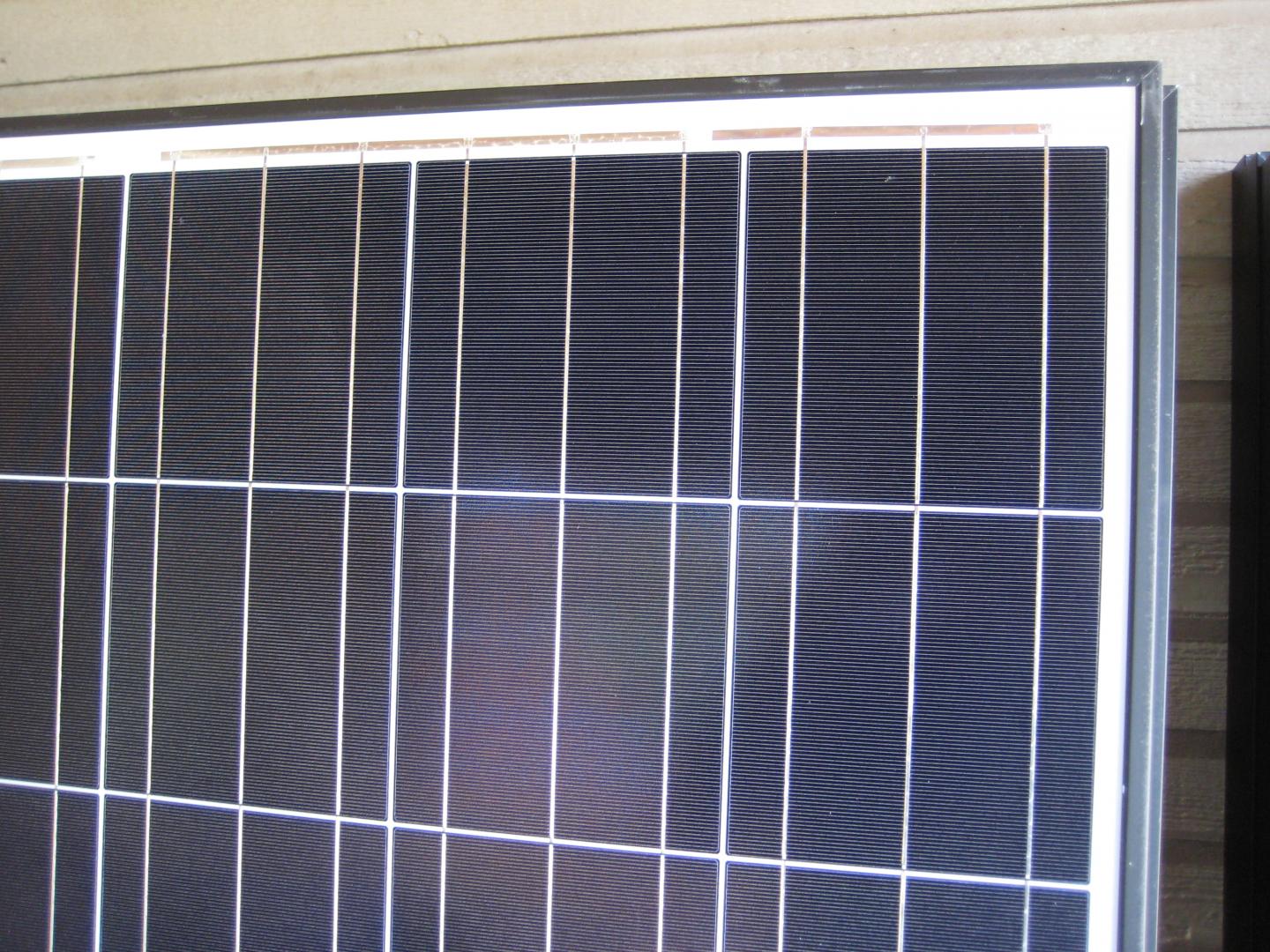
The panels bolt onto these aluminium tracks mounted on the roof.

Behind each panel resides an micro-inverter that immediately converts the DC of the panel to the AC of the grid.

Most panels are on the south-west facing surface of the roof.


The middle and right sections face south-east.




Because the micro-inverters take care of the hard part, this simple junction box is all that is needed to tie the runs together.

Lots of boxes! On the top from left to right we have:

This is the PV meter. It simply counts how many kWh of electricity the solar system has produced.
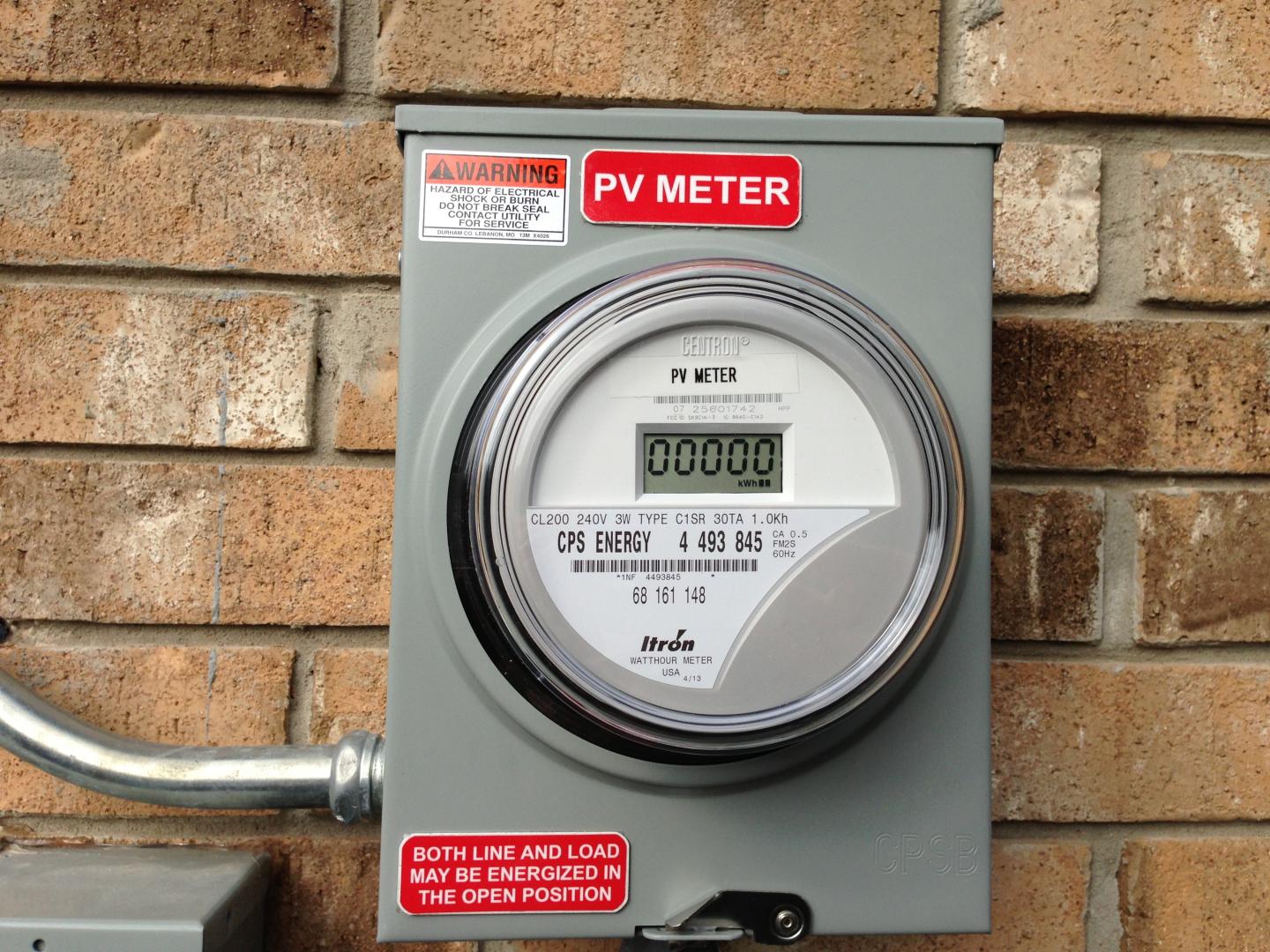
This is the revenue meter. It cycles between a number of counters. Although the display does have an animated "arrow" that moves backwards during the day, none of the counters are actually negative. The relevant counters are: "Total kWh delivered from the utility" and "Total excess kWh sent out to the utility."

Timeline
2013-05-03 Requested price quotes from several installers
2013-05-03 First phone and email contact with solar installers (CAM Solar)
2013-05-06 First installer to walk around on my roof and give suggestions (Longhorn Solar)
2013-05-07 Received first written price quote for solar system
2013-05-08 First survey and price quote for roof replacement
2013-05-09 Home Owners Association Approval
2013-05-10 Roof air vents removed, sewer vent rerouted to north surface
2013-05-11 Old roof removed and tar paper resurfaced
2013-05-12 New roof shingles installed (Day 1)
2013-05-13 New roof shingles installed (Day 2)
2013-05-14 Oak tree in the backyard cut down
2013-05-15 Oak trees in the front yard trimmed
2013-05-16 Signed contract with solar installer. Application documents sent to the power company.
2013-07-01 Power company finally approves solar application
2013-07-03 Received all solar panels, inverters, and racks. Racks mounted on the roof.
2013-07-04 Solar panels mounted on the roof
2013-07-09 Wires run and additional electrical boxes mounted to the wall
2013-07-30 Utility company swaps the old meter with the new PV meter and turns the system on! Internet monitoring system setup.
Overview
- 7.685 kW DC Power
- 29 Renesola 240 Watt Panels
- 29 Enphase Micro Inverters
- Enphase Envoy Gateway
- Gross System Cost: $29,946
- Utility and Installer Rebates: $16,895
- Federal Tax Credit: $3,915
- Net Cost: $9,136
All 29 panels in a stack.

Each panel contains 60 monocrystalline cells soldered together behind a glass cover.
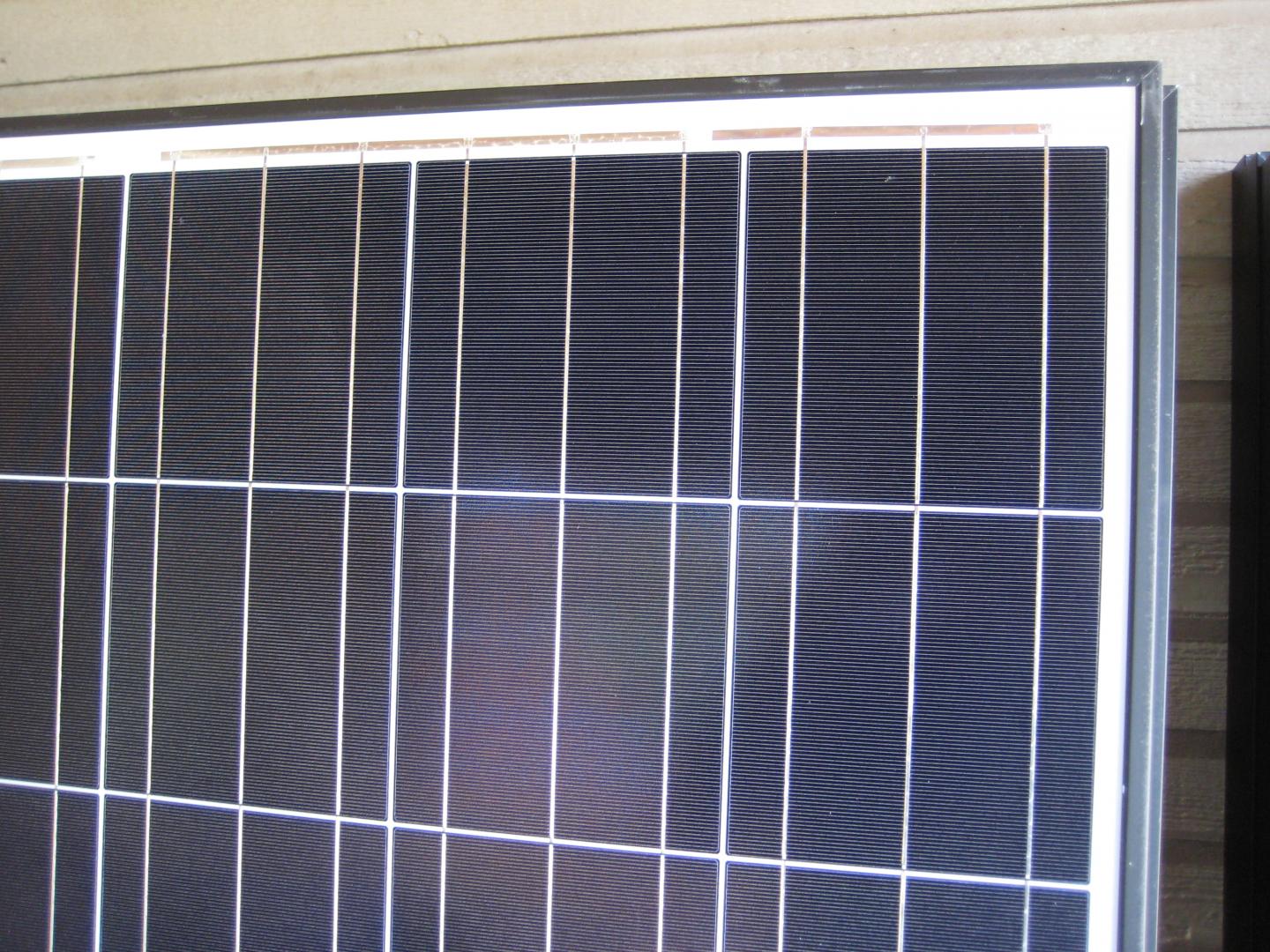
The panels bolt onto these aluminium tracks mounted on the roof.

Behind each panel resides an micro-inverter that immediately converts the DC of the panel to the AC of the grid.

Most panels are on the south-west facing surface of the roof.


The middle and right sections face south-east.




Because the micro-inverters take care of the hard part, this simple junction box is all that is needed to tie the runs together.

Lots of boxes! On the top from left to right we have:
- Revenue meter
- Main breaker panel
- Sub breaker panel
- PV meter
- PV cutoff switch
- PV panel with lightning arrester
- ATT U-Verse box
- Time Warner Cable box
- Enphase Envoy box

This is the PV meter. It simply counts how many kWh of electricity the solar system has produced.
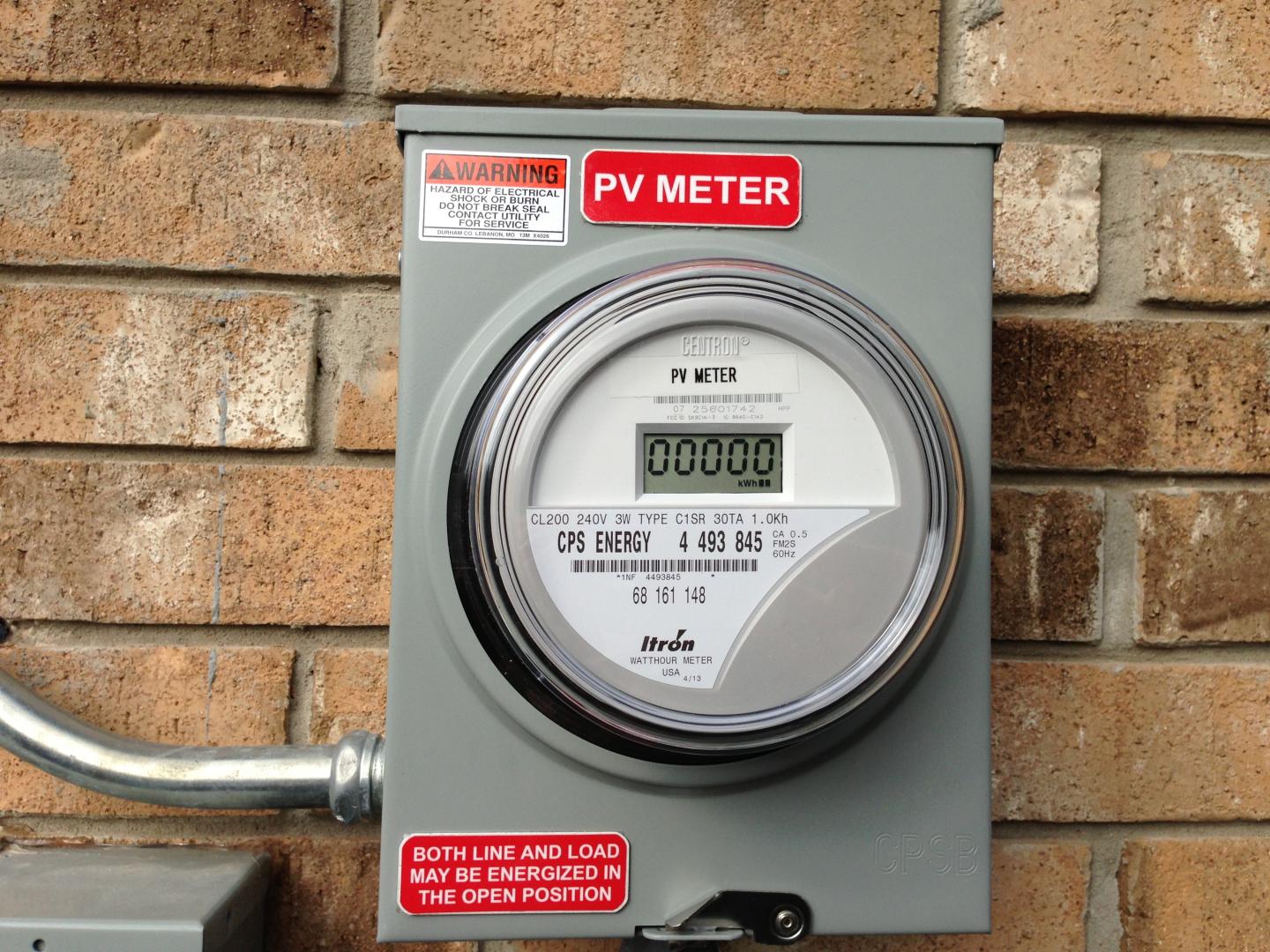
This is the revenue meter. It cycles between a number of counters. Although the display does have an animated "arrow" that moves backwards during the day, none of the counters are actually negative. The relevant counters are: "Total kWh delivered from the utility" and "Total excess kWh sent out to the utility."

Solar Power - Part 1
Since purchasing my home in 2007, I closely followed grid-tie photovoltaic system developments and eagerly waited for the right time to pull the switch. Although solar power requires a hefty capital investment, a number of rebates where available to help ease the transition. Over the next six years, the cost-per-watt of solar panels plummeted and the rebates seemed to only get better.
Of course, since my end goal was to reduce my home's energy usage, I knew that my aging home had some rather lower hanging fruit to pick before throwing money at a large solar project. I purchased a Kill-a-Watt and started measuring power usage of my computers and other electronic devices. I swapped all the incandescent light fixtures with fluorescent and LED lights. I upgraded the manual light switches in the hallways and bathrooms to automatic proximity switches that turn themselves off when nobody is around. I replaced the refrigerator that I had inherited with the house with a new Energy Star model. I replaced the aluminum-frame windows in the front of my house with fiberglass-frame windows. I completely removed my living room's never-used and drafty fireplace. As a bonus, removing the chimney cleared valuable roof space for the future solar panel area. I added thick coats of spray foam insulation in the attic and several key walls. I replaced my 13-seer air conditioner with a nearly unprecedented 24-seer unit.
Results! Note the steady decrease in energy usage each year:
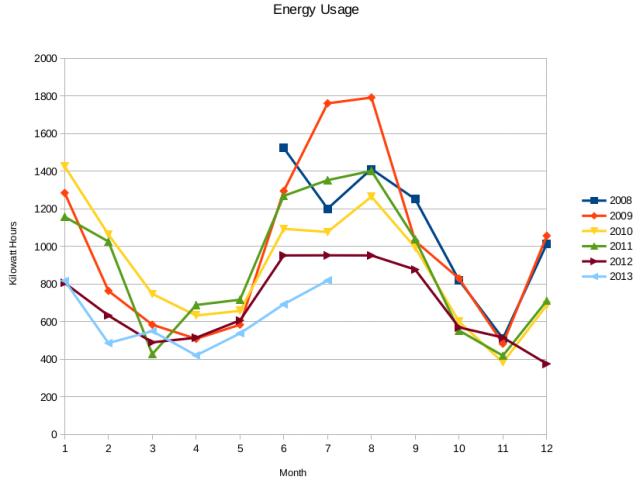
San Antonio's electricity costs are actually pretty inexpensive. Here is a graph of my monthly electric bill for the year before the solar installation:
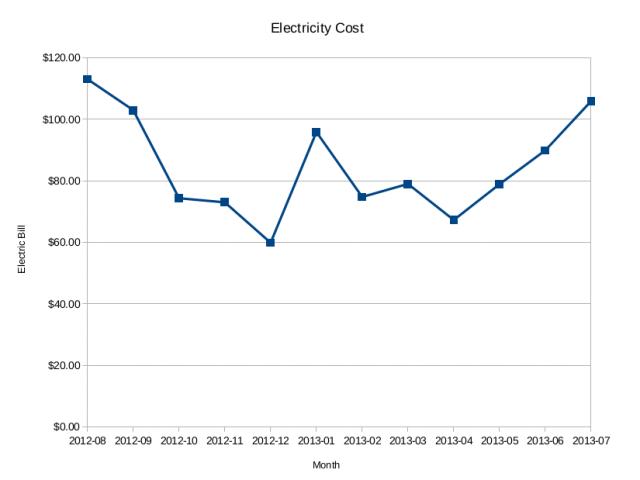
Monthly Average: $84.59
Now, the monthly electric bill contains more than just the electricity costs; other city services are lumped in as well. Here is the normal breakdown:
In 2013, my local power utility tried to move new solar installations away from the standard "net-metering" style billing towards a less-desirable sun credit system. Net-metering means that energy produced during the day is traded back one-for-one at night when the arrays are inactive. The net usage for the entire month is what you finally see on your bill. I definitely wanted grid-tie to remove the hassles of energy storage. Determined to finish the project and be grandfathered into the net-metering system, I started looking for an installer. In order to receive all the rebates, the solar installer had to be selected from the utility's list of 40 or so "approved" companies. Although, at first, the list was daunting, I was able to quickly narrow down the potential candidates. Approximately half of these companies either had no web presence at all, or maintained a website that looked like it was straight out of 1995. Some still had those old "Best Viewed in Netscape Navigator" GIFs cluttered in the margins. I threw out the very small guys that couldn't show a reasonable amount of completed installations. I threw out the very large guys that focused on business-only installations or massive solar farm projects. I threw out the non-local guys that would have 4+ hour drives just to get to my house. Finally, with a short-list of five installers in hand, I requested quotes from each.
Longhorn Solar quickly differentiated themselves from the rest and within a few days had a technician up on my roof marking chalk lines and giving me suggestions on how to proceed. Many of the other installers quickly dismissed my application because of shading issues they had found using the helplessly out-of-date google satellite view image of my neighborhood. The shading issue was quickly resolved by removing one large oak tree in the back yard and shaping two of the oak trees in the front yard. Because any new solar installation would have a good 20+ years of maintenance free operation, and my asphalt shingle roof was already over 20 years old, they recommended that I go ahead and replace the roof. Good. I never liked that ugly brown color anyway. Also, the new color, Estate Gray, has a higher albedo for even more energy savings. Because the spray foam insulation had rendered all the roof vents useless, I took this time to remove them. This left me with a less cluttered roof with fewer potential leak points. I also moved a 4 inch sewer drain vent that was located in the middle of the prime panel area to the north facing surface of the roof.
Of course, since my end goal was to reduce my home's energy usage, I knew that my aging home had some rather lower hanging fruit to pick before throwing money at a large solar project. I purchased a Kill-a-Watt and started measuring power usage of my computers and other electronic devices. I swapped all the incandescent light fixtures with fluorescent and LED lights. I upgraded the manual light switches in the hallways and bathrooms to automatic proximity switches that turn themselves off when nobody is around. I replaced the refrigerator that I had inherited with the house with a new Energy Star model. I replaced the aluminum-frame windows in the front of my house with fiberglass-frame windows. I completely removed my living room's never-used and drafty fireplace. As a bonus, removing the chimney cleared valuable roof space for the future solar panel area. I added thick coats of spray foam insulation in the attic and several key walls. I replaced my 13-seer air conditioner with a nearly unprecedented 24-seer unit.
Results! Note the steady decrease in energy usage each year:
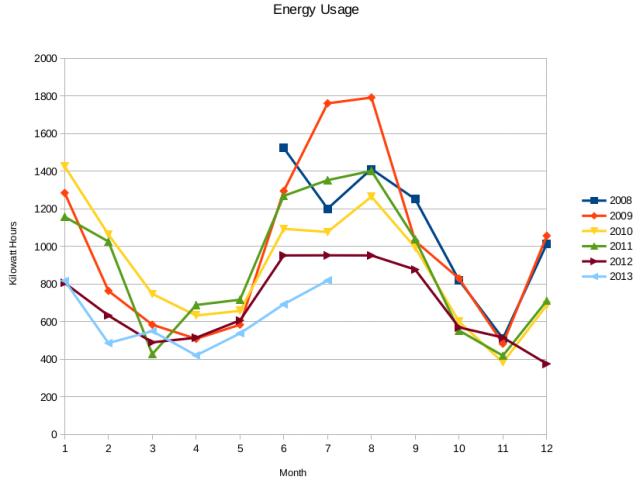
San Antonio's electricity costs are actually pretty inexpensive. Here is a graph of my monthly electric bill for the year before the solar installation:
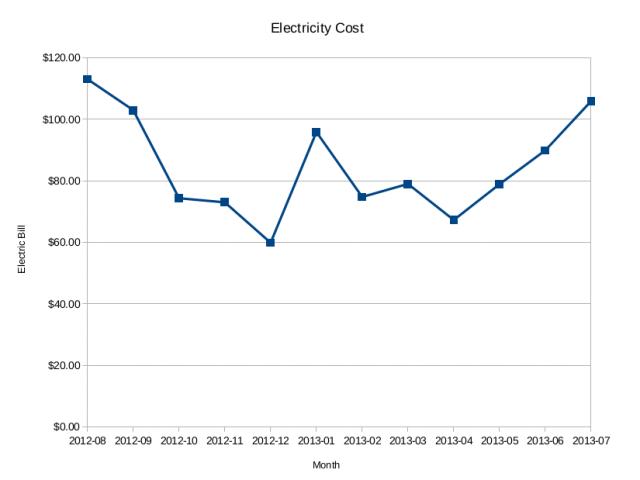
Monthly Average: $84.59
Now, the monthly electric bill contains more than just the electricity costs; other city services are lumped in as well. Here is the normal breakdown:
- Electricity costs (from kWh usage)
- Fuel adjustment fees (during high demand months)
- Connection fee (about $9)
- Trash Pickup (about $21)
In 2013, my local power utility tried to move new solar installations away from the standard "net-metering" style billing towards a less-desirable sun credit system. Net-metering means that energy produced during the day is traded back one-for-one at night when the arrays are inactive. The net usage for the entire month is what you finally see on your bill. I definitely wanted grid-tie to remove the hassles of energy storage. Determined to finish the project and be grandfathered into the net-metering system, I started looking for an installer. In order to receive all the rebates, the solar installer had to be selected from the utility's list of 40 or so "approved" companies. Although, at first, the list was daunting, I was able to quickly narrow down the potential candidates. Approximately half of these companies either had no web presence at all, or maintained a website that looked like it was straight out of 1995. Some still had those old "Best Viewed in Netscape Navigator" GIFs cluttered in the margins. I threw out the very small guys that couldn't show a reasonable amount of completed installations. I threw out the very large guys that focused on business-only installations or massive solar farm projects. I threw out the non-local guys that would have 4+ hour drives just to get to my house. Finally, with a short-list of five installers in hand, I requested quotes from each.
Longhorn Solar quickly differentiated themselves from the rest and within a few days had a technician up on my roof marking chalk lines and giving me suggestions on how to proceed. Many of the other installers quickly dismissed my application because of shading issues they had found using the helplessly out-of-date google satellite view image of my neighborhood. The shading issue was quickly resolved by removing one large oak tree in the back yard and shaping two of the oak trees in the front yard. Because any new solar installation would have a good 20+ years of maintenance free operation, and my asphalt shingle roof was already over 20 years old, they recommended that I go ahead and replace the roof. Good. I never liked that ugly brown color anyway. Also, the new color, Estate Gray, has a higher albedo for even more energy savings. Because the spray foam insulation had rendered all the roof vents useless, I took this time to remove them. This left me with a less cluttered roof with fewer potential leak points. I also moved a 4 inch sewer drain vent that was located in the middle of the prime panel area to the north facing surface of the roof.
Hello Journal!
Good news everybody! Journals are now enabled for all user accounts! The term "journal" from slashcode likely pre-dated the term "blog" commonly used on other popular sites (like Blogger, WordPress, and Tumblr) and, therfore, I've decided to keep the retro-sounding name. Similar to the venerable slashcode journal, the Pipedot version allows you to write your extended thoughts and post them in the familiar story-like form – complete with comments and community moderation.
Another cool feature of the journal is the built-in photo support. You can upload photos and attach them to your journal entries without having to rely on an external image hosting service. As an example, I humbly present "Crabby":

My Dad snapped this little guy's picture on the dock of our fishing cabin at Port O'Connor, Texas.
Another cool feature of the journal is the built-in photo support. You can upload photos and attach them to your journal entries without having to rely on an external image hosting service. As an example, I humbly present "Crabby":

My Dad snapped this little guy's picture on the dock of our fishing cabin at Port O'Connor, Texas.
1




